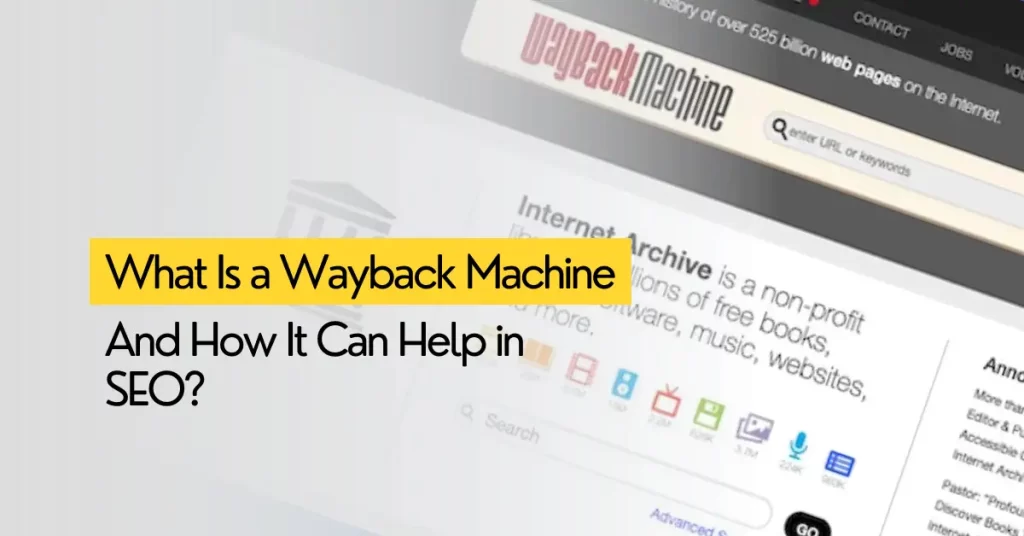
Have you ever wondered if you could view previous web pages of a website or the whole website itself? Consider a scenario you’re considering updating your website and wanting to study how competitors have been doing. Wayback Machine is the answer. The Wayback Machine, an archival tool that helps you with that, contains a large collection of archived sites from the past. The Wayback Machine is a tool that captures historical screenshots of web pages and stores them in a public database in the form of snapshots. In today’s article, we will provide you with an overview of What Is a Wayback Machine and how it can help you improve your SEO.
The Wayback Machine is a digital archive of information on the internet. Based in San Francisco, it was founded in 1996 by Internet Archive, a non-profit NGO. In 2001, it became available to the public. The Wayback Machine allows the user to go “back in time” to see how websites looked in the past. Apart from webpages, the Internet Archive stores books, movies, television, music and other content.
The Wayback Machine, operated by the Internet Archive, is a World Wide Web digital archive. It is freely accessible to the public, and anyone with an internet connection can use it. Users can visit the Wayback Machine website (web.archive.org) and enter a URL to view archived versions of web pages captured over time.
The Wayback Machine is a valuable tool for researchers, historians, journalists, and the general public to explore the evolution of websites and web content. It allows users to see how websites looked and what content they contained at different points in the past. Remember that not all websites are archived, and the frequency of archiving can vary, so some content may not be available.
It’s important to note that while the Wayback Machine is generally accessible to anyone, websites can use the “robots.txt” file to request exclusion from being archived. Additionally, some content may be restricted due to copyright or other legal considerations.
For a more visual demonstration of how to use the Wayback Machine, You can watch the following video:
Wayback Machine may be used as a tool to review and improve the SEO strategy for your website. It is an incredible tool that will help you attain better rankings. Let us see how.
When assessing the performance of your current website, you may visit previous versions through WaybackMachine and determine the changes that occurred over a while. Here, you could be figuring out which changes have caused a drop in the rankings. Once the problem is diagnosed, you may plan a solution for the same and regain lost visibility.
Wayback Machine is a great resource for finding legacy URLs from old versions of the site. For the websites that have been around for a long time, there was likely more than one website manager over the years who managed the site at different times and may not have used SEO best practices when migrating website or changing the website.
Many times, sites go through major re-launches without optimization, resulting in the loss of major link partnerships. You can reclaim these partnerships with the help of the Wayback Machine.
To detect any technical glitches or crawlability, the Wayback machine comes in handy as it indexes everything on a website, even its robots.txt files. Comparing the data at the time of issue, when you check these resources, you may be able to identify the problem.
During a site migration, Wayback Machine is particularly useful if your robots.txt file has changed and you don’t have a version of the original file. By doing so, you will be able to analyze the changes that have been made over the years to the robots.txt.
You may look up old versions of your robots.txt file if the information has been lost during a site migration.
Wayback Machine facilitates a better understanding of new client sites for SEO professionals. By getting the vibe of the brand, the SEO personnel can assess how the brand has grown and performed over the years. It is particularly useful when creating content and branding strategies.
Wayback Machine can play a significant role in making insights into the direction of competitor strategies. You must keep abreast of what your peers are doing. Every business routinely adds or updates content to improve its visibility. You may go through the websites of your competitors and the kind of content on their websites and check which particular sections are different/ better than yours. Check if they have recently been adding content to their pages, particularly for your highest-priority keywords.
With the help of Wayback Machine, you can even check the frequency at which they update their content. This holds good, especially if you’re in a SERP landscape where visibility depends largely on content freshness.
Wayback machine is an invaluable resource for SEO, not just for assessing your website but also to keep abreast of the changes happening among competitors. Use this tool in several ways to recover lost information and keep ahead of competitors.
In case you feel that it is too technical to do it at your end, get in touch with us at Digital Tokri, India’s emerging Digital Marketing company. Our team of experts will take care of everything so that your business is at the top.
What Is SEO | Best SEO Competitor Tracking Tools | What Is Website Migration? | SEO Advantages and Disadvantages
© Digital Tokri (Ira Digital Services). All rights reserved.